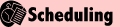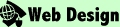Web Support
WebsiteOS
WebsiteOS allows you to
make administrative changes to your website, including changing any email
Aliases that have been set up for you.
Your username is always your full domain name (include the .com, .net, or
.org). The username will have been provided to you by John or Tim. Just email us
if you forget your password.
General Help
If you are working with John Papa, please contact him at john@pedesigns.com
or leave a message at 630.830.5007.
If you are working with Tim Elliott, please contact him at tim@pedesigns.com
or leave a message at 630.830.5007.
New! You can also reach our 24-hour support services via the following means:
DNS Information
How to set your existing domain name to point to your PED web account
Most registrars give you a username and password so you can go to their
site, login and make the necessary DNS modifications. You'll need to enter
in our nameserver information as follows:
- Primary Hostname: ns1.meganameservers.com
- Secondary Hostname: ns2.meganameservers.com
- Secondary Hostname: ns3.meganameservers.com
If you feel uncomfortable changing these settings, you may email the DNS
department at dnsadmin@bluegenesis.com,
or phone them at 800.266.4881, and provide them with the necessary
information (domain name, registrar, username and password), and they'll be
able to complete the transfer for you.
|